
02-28-2004, 07:53 PM
|
|
I make sexytime with you
|
|
Join Date: Oct 2001
Location: Australia
Posts: 1,616
|
|
|
Catch22,
Java is not the same as JavaScript, they are two different technologies. If you disable Java, JavaScript will continue to run as before.
__________________
I want to know everything
I want to be everywhere
I want to fuck everyone in the world
I want to do something that matters
|

02-28-2004, 07:58 PM
|
|
I make sexytime with you
|
|
Join Date: Oct 2001
Location: Australia
Posts: 1,616
|
|
|
Controlling popups in Mozilla
NB: This may also work on certain Netscape versions as Netscape and Mozilla were developed from the same code until Netscape died.
From the Mozilla help file:
Controlling Popups
What are Popups?
Pop-up windows, or popups, are windows that appear automatically and without your permission. They vary in size, but usually don't cover the whole screen. Some popups open on top of the current Navigator window, thus popping up,while others appear underneath Navigator (popunders).
Mozilla allows you to control both popups and popunders through the Popup Windows preferences panel. Since popup blocking is turned off by default, you must enable it to prevent popups from appearing in Navigator.
When blocking a popup, Mozilla can be set up to play a sound, as well as display an icon in the status bar. You can use this icon to add a web site you're viewing to an exceptions list so that the site is allowed to again display popups.
Blocking popups may interfere with some web sites: Some web sites, including some banking sites, use popups for important features. Blocking all popups disables such features. To allow specific web sites to use popups, while blocking all others, you can add specific web sites to the list of allowed sites. For more information, see Privacy & Security Preferences - Popup Windows.
Blocking popups doesn't always work: Although Mozilla blocks most popups, some web sites, even when blocked, may use other methods to show popups.
Allowing popups from certain web sites: After you've enabled popup blocking, you can still allow specific sites to display popups. Browse to the web site, and then from the Tools menu, choose Popup Manager, and then choose Allow Popups From This Site.
The next section describes how to control popups through preferences and through the popup control icon.
Privacy & Security Preferences - Popup Windows
This section describes how to use the Popup Windows preferences panel. If you're not already viewing it, follow these steps:
1. Open the Edit menu and choose Preferences.
2. Under the Privacy & Security Preferences category, click Popup Windows. (If no subcategories are visible, double-click Privacy & Security to expand the list.)
* Block unrequested popup windows: Select this to prevent popups from appearing in Navigator.
* Allowed Sites: Click this to view and edit the list of web sites that you want to allow to display popups.
o Allowed web sites: The list of allowed web sites appears when you click "Allowed Sites." You can add or remove web sites that should be allowed to show popups.
o Add: Click this after typing in a web site that you want to add to the list.
o Remove: Click this to remove a selected web site.
o
Remove All: Click this to remove all of the web sites in the current list.
When a popup window has been blocked
*
Play a sound: If you want a sound to play each time Navigator blocks a popup, select this option and type the location of the sound file.
o Select: Click this to choose a sound file instead of typing its location in the field.
o Preview: Click this to listen to the chosen sound.
* Display an icon in the Navigator status bar: Select this to display an icon in the Navigator status bar to indicate that a popup is blocked.
Note: After the popup control icon appears, it remains visible until you visit another web site.
Using the popup control icon to add allowed web sites: You can use the popup control icon to quickly add a web site to the list of allowed web sites. Click the icon to open the list of allowed web sites. The current web site is already filled in. Click Add and then click OK to confirm your addition.
Note: Blocking popups may not always work and may interfere with some web sites. For more information about blocking popups, see Controlling Popups.
6 May 2003
Copyright 1998-2003 The Mozilla Organization.
__________________
I want to know everything
I want to be everywhere
I want to fuck everyone in the world
I want to do something that matters
|

02-28-2004, 08:20 PM
|
|
here and there
|
|
Join Date: Jan 2002
Location: Western NY
Posts: 3,601
|
|
|
I have found two programs that really work for stopping pop-ups. One is the suggestion that Belial made above. I use Mozilla (1.6) as my primary browser. For the cases where I still need to use IE to browse the web I have installed the google.com toolbar for IE. It has a built in pop-up stopper that works very well and is free!
__________________
-Toast-
"It takes a lot of brains to enjoy satire, humor and wit - but none to be offended by them." -- Johnny Hart ("BC", cartoonist, 2000)
"Analyzing humor is like dissecting a frog: Nobody really enjoys it and the frog generally dies as a result." -- E. B. White
|

02-29-2004, 04:10 AM
|
 |
Southern Belleified
|
|
Join Date: Dec 2003
Location: Brisbane, Australia
Posts: 2,316
|
|
Quote:
Originally posted by Belial
Catch22,
Java is not the same as JavaScript, they are two different technologies. If you disable Java, JavaScript will continue to run as before.
|
I have both off on Netscape. Also have cookies off on Netscape.
__________________
Half of a set :halo:
|

02-29-2004, 06:18 AM
|
 |
Registered User
|
|
Join Date: Nov 2002
Location: Coastal foothills of Willamette Valley
Posts: 185
|
|
|
The Google Pop UP blocker is great. It allows you to configure which popups you want and rejects the others, all the time informing you each time a popup is received and giving you the option, if configured that way, to allow it or not.
Geez ... control in the hands of the user. Nice concept.
__________________
If I came here to talk, I would have worn underwear.
|

03-01-2004, 12:11 AM
|
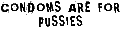 |
Registered User
|
|
Join Date: Feb 2004
Location: AZ,USA
Posts: 59
|
|
|
If you dont want to pay for a pop-up blocker you can always use MSN 9 as it comes w/ a free pop-up blocker that you can personally set you preferences on!!
__________________
" I'm not a PERV....I'm not,I'm not,I'm not!! Who the hell am I trying to kid!!! Yes I am "
|

03-01-2004, 01:31 PM
|
 |
Manwhore
|
|
Join Date: Jan 2002
Location: Pacific Northwest
Posts: 15,495
|
|
|
The thing I hate more than anything are the pop-ups advertising pop-up blockers.
__________________
Put me on wheels and I'll turn tricks.
Clever? Nah, I ran out of that years ago. But if you find this, let me know, k?
"The road goes ever on..." ~ Tolkien
In memory of my friend skip...
Go then, there are other worlds than these 
|

03-02-2004, 07:45 AM
|
 |
♦*♥Moderatrix♥*♦
|
|
Join Date: Nov 2001
Location: on top of it all
Posts: 50,568
|
|
|
I installed Google Toolbar and it is doing a great job. I just visited some sites that usually cause me troubles and not one single popup...YAY!!!!!
|

03-02-2004, 09:27 AM
|
 |
Made in England
|
|
Join Date: Aug 2002
Location: Hamilton, Ontario, Canada
Posts: 8,180
|
|
Yes...it's great and the price is right too  |

03-02-2004, 11:03 PM
|
|
here and there
|
|
Join Date: Jan 2002
Location: Western NY
Posts: 3,601
|
|
Quote:
Originally posted by Lilith
I installed Google Toolbar and it is doing a great job. I just visited some sites that usually cause me troubles and not one single popup...YAY!!!!!
|
Glad to hear that it is working for ya... now just make sure you keep it in line 
__________________
-Toast-
"It takes a lot of brains to enjoy satire, humor and wit - but none to be offended by them." -- Johnny Hart ("BC", cartoonist, 2000)
"Analyzing humor is like dissecting a frog: Nobody really enjoys it and the frog generally dies as a result." -- E. B. White
|

03-02-2004, 11:31 PM
|
 |
♦*♥Moderatrix♥*♦
|
|
Join Date: Nov 2001
Location: on top of it all
Posts: 50,568
|
|
 ~~~~>smack! |
| Thread Tools |
Search this Thread |
|
|
|
| Display Modes |
Rate This Thread |
 Linear Mode Linear Mode
|
|
 Posting Rules
Posting Rules
|
You may not post new threads
You may not post replies
You may not post attachments
You may not edit your posts
HTML code is Off
|
|
|
All times are GMT -5. The time now is 04:01 AM.
|